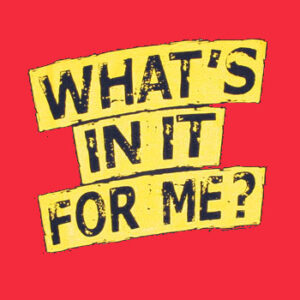Testing Google Ads is a continuous process. Google has continuously made changes to the standard Google Ads text ad format in order to improve their effectiveness and make them stand out more from the organic search results.
As a Google Ads account manager, I have tested literally hundreds of different ads in a bid to constantly improve my CTRs and Conversions. I tested various different elements such as charm pricing, price anchoring, the use of certain words to pre-frame customers, customised local ads, and many more.
Luckily I worked on large accounts so I was able to get statistically significant results quite quickly. What is statistical significance?
A Statistically Significant result is one that is deemed to be reliable and accurate, with 5% or less chance of the results being random.
The higher the significance, the more reliable the result is.
What I learned from testing hundred of ads
Here’s a summary of what I have learned over the course of testing hundreds of Google ads:
Use your keywords in your headlines
Make your ad relevant by including your keywords in your first headline. This may seem obvious to some people, but you’ll be surprised how many ads I’ve seen that don’t feature the keyword or search terms in the headline. I’ve tested headlines with and without keywords, and the ones with keywords always came out on top.
Please note: I tested ads with variations of the keywords vs the exact match keywords and they still performed better than the ads without. You don’t have to always use the exact search term, but a close enough variation will also work as long as its relevant to the search term.
List product benefits before you list features
Using the 2nd headline to list the benefits of the product or service is something that had a great impact on my CTRs.
A lot of advertisers list product features and technical specifications in their ads thinking that they will attract more sales, but my tests proved that the well-known fact amongst salespeople and marketers also applies to Google Ads:
“People buy with emotion and justify with logic.”
Benefits are emotional, whereas features are logical. Benefits are the emotional payoff your customer gets from using the product. According to Google Ads expert Perry Marshall, Google Ads are mostly about communicating benefits. They are not pushy or about creating hype.
Your ads should communicate your product’s benefits clearly without being too aggressive. When a prospect reads about the benefits of your product, they can imagine themselves in possession of those benefits, which is ultimately why they are buying the product in the first place.
Listing the benefits allows your prospect to connect with your product or service on an emotional level which makes them more likely to buy. If you do list features you should always do so after listing the benefits.
Adding a CTA in 3rd headline proved effective
The 3rd headline should contain a strong CTA (call to action).
Whilst working for an online marketplace I found that “Compare Free Quotes Now” & “Call Us Now” proved to be very effective in increasing CTR’s
A CTA should be clear and self-explanatory. This is your opportunity to tell the person reading your ad exactly what they need to do next. Keep CTA’s short, clear, and precise. Make sure that what you promise them on your ad is fulfilled on the page you send them to e.g If your CTA is “Click here for free quotes”, your landing page should allow them to get free quotes without them having to navigate your site further or click on another page.
Use prices to anchor customers’ expectations
I split-tested ads that included prices in the headline against those which didn’t. All other copy being the same, the price ads performed better in Conversion Rates, but less well in CTR. The ads without price had higher CTR but fewer Conversions.
I found that the price acted as an anchor for customers and also managed their expectations. Those who saw the price and thought it to be reasonable were more likely to click AND convert. Those who saw the price and thought it unreasonable were less likely to click, hence why the price ads had lower CTR but higher Conversions.
The price acted as a filter that deterred people less likely to buy from clicking, therefore reducing your ad spend. Using this can be very beneficial as you will only get high quality clicks from people who are more willing to buy from you at the price they have seen advertised.
Use ad extensions to increase CTR
Ad extensions include Site-Links, Price Extensions, Call Outs, and Structured Snippets. Including ad extensions proved to be very successful for a number of reasons:
1. They allow you to include much more information in your ads. If 3 headlines and 2 description boxes aren’t enough for you, using ad extensions gives you more opportunities to communicate your product benefits, special offers, or any specific page on your site that may be relevant.
2. You don’t pay for any extra for them to feature, except if they are clickable (such as sitelinks or price links – in which case you pay the same as you would if they clicked on your main ad).
3. They take up more space on the SERPS, make your ad look more prominent, and push your competitor ads further down the page!
Local ad customizers are effective
You can use this feature to make your headline change depending on a number of variables. I used the ad customizer feature to make the geo-location (town or city name) of the searcher appear in the headline after the keyword. This was effective as it made the ads localized and therefore personalised to the searcher.
This is a great feature to use, especially if you want to highlight local offers that are specific to a particular location only, or if you run a business that serves people and want them to be aware that you specifically serve that location.
Test your ads effectively
When running split tests (testing two or more ads against each other) you should always test the big difference-making attributes first, then test the smaller finer details later.
By testing the major attributes first, you will more easily identify the successful elements that make a difference e.g. which headline is more effective. Only once you know which major attributes are the winners should you start to delve a bit deeper and test the smaller attributes.
The attributes you should test first include your headlines, hook, CTA, offer, and guarantees. The attributes you should test secondly include the display path wording, ad extensions, etc.
Start using responsive search ads
Responsive Search Ads are the latest addition to Google Ads ever-changing text ad format.
They allow you to create as many H1, H2, and Descriptions as you want. Google Ads will then rotate these different fields and combine them to produce multiple variations of your ads which they will show in response to relevant search queries. You can then monitor which combinations work best and can pin the best performing Headline or Descriptions so that they always show in those positions whilst the other fields are subject to more testing.
I’ve had some success using RSA’s as they enabled me to find winning ad copy a lot faster than traditional split testing, with a lot less work! But please note: at the time of writing there is no way to see which combination of headlines and descriptions is actually driving the best results as Google lumps all the results into one metric.
This is something that Google is supposedly working on and hopefully, it should be available in the near future.
Summary
I hope that you find some of these tips useful. Don’t forget to test them with high-traffic keywords and ad groups so that you can get statistically significant results quickly and find out what works best for your campaigns.
Google Ads is always changing and making improvements – click here to find out about some Google Ads best practices are.